马上注册,解锁更多高级玩法
您需要 登录 才可以下载或查看,没有账号?立即注册
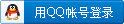
×
XML 基础教程~公有属性
教程原址:原生UI 公有属性
说明:本章内容为公有属性说明。控件、布局中的公有属性解释。
属性名 | 说明 | 可选值 | | layout_width | 宽度 | wrap_content: 和自身内容一样的长度
match_parent:和父组件一样的长度
具体数字+dp | | layout_height | 高度 | wrap_content: 和自身内容一样的长度
match_parent:和父组件一样的长度
具体数字+dp | | background | 背景色、背景图 | 16进制的背景色,例如#FFFFFF或者#FFFFFFFF
背景图例子@drawable/bg bg是res目录下的图片资源 | | tag | 标签 | 中英文都可,在代码中可以通过tag获取对应的值 | | visibility | 是否可展示 | gone:不展示
visible:展示
invisible:不展示但是占用空间 | | clickable | 是否可点击 | true: 可点击
false: 不可点击 | | enable | 是否启用 | true: 启用
false: 禁用 | | minHeight | 最小高度 | 具体数字+dp | | minWidth | 最小宽度 | 具体数字+dp | | paddingLeft | 左内边距 | 具体数字+dp | | paddingTop | 上内边距 | 具体数字+dp | | paddingRight | 右内边距 | 具体数字+dp | | paddingBottom | 下内边距 | 具体数字+dp | | padding | 上下左右内边距 | 具体数字+dp | | layout_gravity | 自身相当于父容器的对齐方式 | top
bottom
left
right
center_vertical
fill_vertical
center_horizontal
fill_horizontal
center
fill
clip_vertical
clip_horizontal | | layout_margin | 上下左右外边距 | 具体数字+dp | | layout_marginLeft | 左外边距 | 具体数字+dp | | layout_marginRight | 右外边距 | 具体数字+dp | | layout_marginTop | 上外边距 | 具体数字+dp | | layout_marginBottom | 下外边距 | 具体数字+dp | | cornerRadius | 视图的圆角度数 | 具体数字+dp |
公有属性补充背景图 [JavaScript] 纯文本查看 复制代码 [/align][align=left]BackgroundDrawable 设置背景图效果,用js代码设置。[/align]代码设置控件或布局的背景图不限于ImageView控件拥有图片属性。例子如下
// res目录下读取图片资源
let background =ui.resResAsDrawable("ec.png");
// 设置背景图 不限于iv 是个view就可以 ui.iv.setBackgroundDrawable(background);
取消 所有的组件自带内边距padding 属性 设置为0dp即可 属性解释
Value | Description | top | Put the object at the top of its container, not changing its size. 将对象放在其容器的顶部,不改变其大小. | left | Put the object at the left edge of its container, not changing its size. 将对象放在其容器的左侧,不改变其大小. | right | Put the object at the right edge of its container, not changing its size. 将对象放在其容器的右侧,不改变其大小. | center_vertical | Place object in the vertical center of its container, not changing its size. 将对象纵向居中,不改变其大小. 垂直对齐方式:垂直方向上居中对齐。 | fill_vertical | Grow the vertical size of the object if needed so it completely fills its container. 必要的时候增加对象的纵向大小,以完全充满其容器. 垂直方向填充 | center_horizontal | Place object in the horizontal center of its container, not changing its size. 将对象横向居中,不改变其大小. 水平对齐方式:水平方向上居中对齐 | fill_horizontal | Grow the horizontal size of the object if needed so it completely fills its container. 必要的时候增加对象的横向大小,以完全充满其容器. 水平方向填充 | center | Place the object in the center of its container in both the vertical and horizontal axis, not changing its size. 将对象横纵居中,不改变其大小. | fill | Grow the horizontal and vertical size of the object if needed so it completely fills its container. This is the default. 必要的时候增加对象的横纵向大小,以完全充满其容器. | clip_vertical | Additional option that can be set to have the top and/or bottom edges of the child clipped to its container’s bounds. The clip is based on the vertical gravity: a top gravity clips the bottom edge, a bottom gravity clips the top edge, and neither clips both edges. 附加选项,用于按照容器的边来剪切对象的顶部和/或底部的内容. 剪切基于其纵向对齐设置:顶部对齐时,剪切底部;底部对齐时剪切顶部;除此之外剪切顶部和底部. 垂直方向裁剪 | clip_horizontal | Additional option that can be set to have the left and/or right edges of the child clipped to its container’s bounds. The clip is based on the horizontal gravity: a left gravity clips the right edge, a right gravity clips the left edge, and neither clips both edges. 附加选项,用于按照容器的边来剪切对象的左侧和/或右侧的内容. 剪切基于其横向对齐设置:左侧对齐时,剪切右侧;右侧对齐时剪切左侧;除此之外剪切左侧和右侧. 水平方向裁剪 |
| 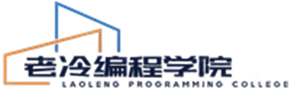





 发表于 2023-3-15 19:39:19
发表于 2023-3-15 19:39:19
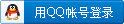
 /2
/2 