马上注册,解锁更多高级玩法
您需要 登录 才可以下载或查看,没有账号?立即注册
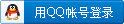
×
XML 基础教程(XML扫盲)
原教程地址:原生UI 扫盲篇
XML 文件说明XML 指可扩展标记语言(eXtensible Markup Language)。
资料:xml菜鸟教程 例子 [XML] 纯文本查看 复制代码 <?xml version="1.0" encoding="utf-8"?>
<!-- 标签头-->
<a>
<!-- 子标签头 -->
<b>
<c>
</c>
</b>
<!-- 子标签尾 -->
<!-- 子标签头-->
<b1>
<!-- 子标签头-->
<c>
</c>
<!-- 子标签尾-->
</b1>
<!-- 子标签尾-->
<!-- 自闭合标签 -->
<d />
</a>
<!-- 标签尾-- >
EasyClick 标准格式
[XML] 纯文本查看 复制代码 <?xml version="1.0" encoding="UTF-8" ?> <!-- 第一行声明是个xml 文件 编码UTF-8 -->
<ScrollView
xmlns:xsi="http://www.w3.org/2001/XMLSchema-instance"
xmlns:android="http://schemas.android.com/apk/res/android"
xsi:noNamespaceSchemaLocation="layout.xsd"
android:layout_height="match_parent"
android:layout_width="match_parent" >
<LinearLayout
android:layout_height="match_parent"
android:layout_width="match_parent"
android:orientation="vertical"
android:padding="20dp" >
<TextView
android:layout_width="match_parent"
android:layout_height="wrap_content"
android:text="表单开始,设置tag属性,用于在代码里面获取对应的值"/>
<LinearLayout android:layout_height="wrap_content"
android:orientation="horizontal"
android:layout_width="match_parent">
<TextView android:layout_width="wrap_content"
android:layout_height="wrap_content"
android:text="姓名: "/>
<EditText android:layout_width="match_parent"
android:layout_height="wrap_content"
android:tag="name"
android:hint="请输入姓名"/>
</LinearLayout>
<LinearLayout android:layout_height="wrap_content"
android:orientation="horizontal"
android:layout_width="match_parent">
<TextView android:layout_width="wrap_content"
android:layout_height="wrap_content"
android:text="年龄: "/>
<EditText android:layout_width="match_parent"
android:layout_height="wrap_content"
android:tag="age"
android:hint="请输入年龄"/>
</LinearLayout>
<LinearLayout android:layout_height="wrap_content"
android:orientation="horizontal"
android:layout_width="match_parent">
<TextView android:layout_width="wrap_content"
android:layout_height="wrap_content"
android:text="性别: "/>
<Spinner android:layout_width="match_parent"
android:layout_height="wrap_content"
android:tag="sex"
android:text="男同学|女同学"/>
</LinearLayout>
<LinearLayout android:layout_height="wrap_content"
android:orientation="horizontal"
android:layout_width="match_parent">
<TextView android:layout_width="wrap_content"
android:layout_height="wrap_content"
android:text="喜欢玩"/>
<EditText android:layout_width="100dp"
android:layout_height="wrap_content"
android:gravity="center_horizontal"
android:tag="a1"
android:hint="什么"/>
<TextView android:layout_width="wrap_content"
android:layout_height="wrap_content"
android:text="和"/>
<EditText android:layout_width="100dp"
android:gravity="center_horizontal"
android:layout_height="wrap_content"
android:tag="a2"
android:hint="什么"/>
</LinearLayout>
<LinearLayout android:layout_height="wrap_content"
android:orientation="horizontal"
android:layout_width="match_parent">
<TextView android:layout_width="wrap_content"
android:layout_height="wrap_content"
android:layout_gravity="center"
android:text="爱 好: "/>
<LinearLayout android:layout_height="wrap_content"
android:orientation="vertical"
android:layout_width="match_parent">
<CheckBox android:layout_width="match_parent"
android:layout_height="wrap_content"
android:tag="music"
android:text="听音乐"/>
<CheckBox android:layout_width="match_parent"
android:layout_height="wrap_content"
android:tag="sing"
android:text="唱歌"/>
<CheckBox android:layout_width="match_parent"
android:layout_height="wrap_content"
android:tag="dance"
android:text="跳舞"/>
</LinearLayout>
</LinearLayout>
<LinearLayout android:layout_height="wrap_content"
android:orientation="horizontal"
android:layout_width="match_parent">
<TextView android:layout_width="wrap_content"
android:layout_height="wrap_content"
android:layout_gravity="center"
android:text="所在年级: "/>
<RadioGroup android:layout_height="wrap_content"
android:orientation="vertical"
android:layout_width="match_parent">
<RadioButton android:layout_width="match_parent"
android:layout_height="wrap_content"
android:tag="one"
android:text="一年级"/>
<RadioButton android:layout_width="match_parent"
android:layout_height="wrap_content"
android:tag="two"
android:text="二年级"/>
<RadioButton android:layout_width="match_parent"
android:layout_height="wrap_content"
android:tag="three"
android:text="三年级"/>
</RadioGroup>
</LinearLayout>
<LinearLayout android:layout_height="wrap_content"
android:orientation="horizontal"
android:gravity="center_vertical"
android:layout_width="match_parent">
<TextView android:layout_width="wrap_content"
android:layout_height="wrap_content"
android:gravity="center_vertical"
android:text="备注: "/>
<EditText android:layout_width="match_parent"
android:layout_height="200dp"
android:tag="mark"
android:minHeight="100dp"
android:maxLines="1000"
android:hint="备注"/>
</LinearLayout>
</LinearLayout>
</ScrollView>
EasyClick 官方标准解释第一行是必须有的。否则Android无法解析布局文件 这表示是一个xml 格式的文件 编码UTF-8 。 [XML] 纯文本查看 复制代码 <!-- 第一行声明是个xml 文件 编码UTF-8 -->
<?xml version="1.0" encoding="UTF-8" ?>
第二行的标签
形如下面的xml代码 [XML] 纯文本查看 复制代码 <ScrollView
xmlns:xsi="http://www.w3.org/2001/XMLSchema-instance"
xmlns:android="http://schemas.android.com/apk/res/android"
xsi:noNamespaceSchemaLocation="layout.xsd"
android:layout_height="match_parent"
android:layout_width="match_parent" >
<!-- 这里面写子布局-->
<LinearLayout
android:layout_height="match_parent"
android:layout_width="match_parent"
android:orientation="vertical"
android:padding="20dp" >
<!-- 这里面写子布局或者 子控件-->
</LinearLayout>
</ScrollView>
标准格式说明:
| 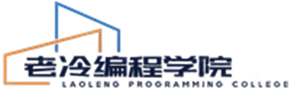





 发表于 2023-3-15 16:49:29
发表于 2023-3-15 16:49:29
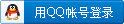
 发表于 2023-3-22 11:59:28
发表于 2023-3-22 11:59:28
 /2
/2 